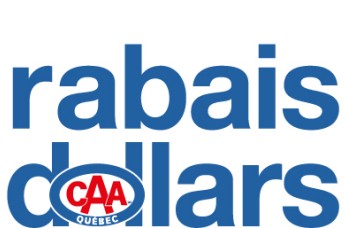Compatible Brother DR-420 Drum Prestige Toner
Prestige Toner, Quality & Yield Certified Cartridges!
Article #: PLBRDR420
Origin code: DR420
Type: Imaging Drum Laser
Category: New Compatible
Capacity: High Yield
Version1: Silver
Genrration2: Prestige Toner
Ink — Toner3: N/A
Nomber of pages4: 12,000 (0.005$/pages)
Market price: 79.99$
Price: 64.95$
Imaging Drum Compatible Brother DR420 certified ISO 9001 and ISO 14000, ensures performance and print quality comparable to original cartridges.
Product guaranteed at 100 %.
Free Technical Support.
Compatible printers list
| Brother - DCP Series |
| DCP-7060 | DCP-7060D | DCP-7060 | DCP-7065DN | DCP-7065 |
| Brother - HL Series |
| HL-2230 |HL-2240 | HL-2240D | HL-2250DN | HL-2250 | HL-2270DW | HL-2280DW | HL-2280 |
| Brother - MFC Series |
| MFC-7360N | MFC-7360 | MFC-7460DN | MFC-7460 | MFC-7860DW | MFC-7860 |
Brother DR-420 replacement and reset procedure. How to Fix a DR-4200 error message stating '' Replace Drum''
- For the following Brother models : HL-2130, HL-2230, HL-2240D, HL-2270DW, HL-2275DW
- https://youtu.be/unWU24vpu5w
- For the following Brother models : DCP-7060D, DCP-7065DN, DCP-7070DW, HL-2280DW
- https://youtu.be/bDjIncHAUpk
- For the following Brother models : MFC-7360N, MFC-7365DN, MFC-7460DN, MFC-7860DW
- https://youtu.be/I862O-sscbA
Reference: Brother DR-420, DR420 Drum, DR-420 Compatible, Imaging Drum DR420, Imaging Drum DR-420, DR-420, DR420, DR 420, CBRO-DR420
Choose for which type of printer you want to perform the drum reset..
| Brother DCP | Brother HL | Brother Fax | Brother MFC |
Brother
DCP-1200 | DCP-1400
1. Open the front cover.
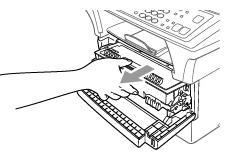
2. Press the Delete / Back key.
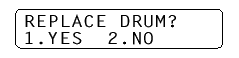
3. Press 1 to reset
(if your Brother machine does not have a keypad, press the Up Arrow to zero the drum counter).
4. Close the front cover.
Brother
HL-1030 | HL-1230 | HL-1240 | HL-1250 | HL-1250DX | HL-1270N | HL-1400 | HL-1435 | HL-1440 | HL-1450 | HL-1470N | HL-P2500
1. Open the front cover.
2. Press and hold the Go button for 4 seconds until all the LEDs light up.
3. Once all the LEDs are on, release the Go button.
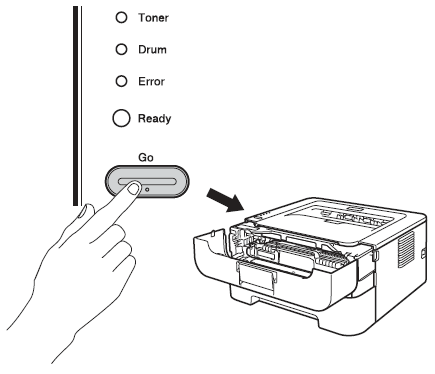
4. Close the front cover.
Brother
FAX 8350P | FAX 8750P | IntelliFAX 4100 | IntelliFAX 4100e | IntelliFAX 4750 | IntelliFAX 4750e | IntelliFAX 5750 | IntelliFAX 5750e
1. Open the front cover.
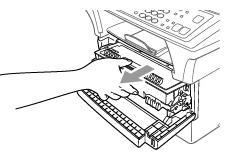
2. Press the Delete / Back key.
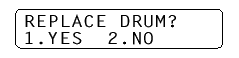
3. Press 1 to reset
(if your Brother machine does not have a keypad, press the Up Arrow to zero the drum counter).
4. Close the front cover.
Brother
MFC-8300 | MFC-8500 | MFC-8600 | MFC-8700 | MFC-9600 | MFC-9650 | MFC-9700 | MFC-9750 | MFC-9800 | MFC-9850 | MFC-9860 | MFC-9870 | MFC-P2500
1. Open the front cover.
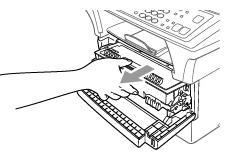
2. Press the Delete / Back key.
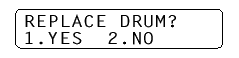
3. Press 1 to reset
(if your Brother machine does not have a keypad, press the Up Arrow to zero the drum counter).
4. Close the front cover.
Product of the same family
Genuine Brother TN-450
Article #: OLBRTN450 Origin code: TN-450 | TN450 Type: Laser cartridge Category: Genuine Ca..
96.99$
Genuine Brother DR-420 Drum
Article #: OLBRDR420 Origin code: DR-420 | DR420 Type: Imaging Drum Laser Category: Genuine ..
139.99$
Tags: DR-420, DR 420, DR420, DCP-7060, DCP 7060, DCP-7060D, DCP 7060D, DCP-7060, DCP 7060, DCP-7065DN, DCP 7065DN, DCP-7065, DCP 7065, HL-2230, HL 2230, HL-2240, HL 2240, HL-2240D, HL 2240D, HL-2250DN, HL 2250DN, HL-2250, HL 2250, HL-2270DW, HL 2270DW, HL-2280DW, HL 2280DW, HL-2280, HL 2280, MFC-7360N, MFC 7360N, MFC-7360, MFC 7360, MFC-7460DN, MFC 7460DN, MFC-7460, MFC 7460, MFC-7860DW, MFC 7860DW, MFC-7860, MFC 7860